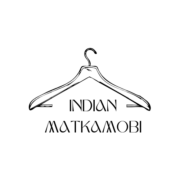We live so much of our lives online these days. Social media, online banking, shopping sites holding credit cards…not to mention how much personal data gets scooped up as we browse the web.
The sheer amount of accounts and password remembering alone makes us feel overwhelmed. And when you run a business? Forget about it! Keeping all that digital information safe and secure feels neverending.
While we can’t prevent every potential hack, leak, or instance of identity fraud, there are practical steps we can take to lock things down a bit. Think of it as putting extra locks on your doors – determined burglars might still find another way in, but you want to deter as many as possible!
Use Unique, Complex Passwords
This one may seem obvious, but using different, random password combinations for each digital account is mission-critical. Password reuse continues to be one of the main entry points for attackers. We know keeping them straight is not an easy task!
To make the process easier, invest in a good password manager app like LastPass or 1Password. These tools securely store all your logins behind one master passphrase. Many will even randomly generate strong passwords when you open new accounts.
Enable two-factor authentication (2FA) everywhere you can for extra protection. With 2FA enabled, logging in requires providing both your password AND a temporary passcode texted or emailed to you. Makes it way harder for baddies! Even if they steal your password, they can’t access the account.
Set Up a Virtual Phone Number
When opening new online accounts, you’ll often get prompted to provide a phone number for verification and 2FA codes. You can get a secondary “virtual” number (separate from your personal cell) for privacy and security.

Services like Quackr let you generate a free phone number for verification when registering accounts or posting classifieds online. It reduces the chances of spammers, fraudsters, and stalkers getting access and cluttering up your real number!
These virtual numbers work just like regular ones for receiving texts and calls as needed. But when you’re done, just ditch it without hassle.
Monitor Financial Accounts
Credit cards, banking, and loan accounts – checking this activity super closely is non-negotiable for security. Make inspecting transactions part of your regular money management routine. Most banks and services make this really easy with account dashboards and instant notifications when purchases are made.
Catching any fraudulent charges asap lets you report issues and get reimbursed much faster. Every minute counts when real dollars are being stolen! Set text or email alerts for charges over a certain dollar amount (say $100) to get extra peace of mind.
And if any accounts do get compromised, don’t hesitate to shut them down entirely and open brand new ones if needed. Major pain in the butt but eliminates future vulnerabilities. Keep that vigilance.
Clear Browser History + Use Incognito Mode
Part of maintaining a locked-down digital identity is being smart and selective about what cookies and browsing data you leave trailing behind you. Internet privacy doesn’t really exist, but we can take back a little control:
- Clear your search history, cache, and cookies regularly in web browsers to wipe the slate clean, especially on shared devices. Most browsers make this a one-click process nowadays. Some even have automatic clearing settings built in.
- When browsing questionable content or shopping for gifts, always open an incognito or private window for that search session. Private/incognito tabs don’t save web history, auto-fill data, or tracking cookies locally once closed.

Review stored passwords and autofill information in browsers as well. Remove anything outdated hanging around to prevent incorrect info populating places you don’t want it.
Quick digital pan washing keeps personal details on you minimized across the sprawling internet.
Avoid Public Wi-Fi for Sensitive Tasks
Free public Wi-Fi is super convenient for basic browsing, but don’t ever access really sensitive accounts or data on those networks!
Shopping centers, hotels, airports…any free hotspot should be considered risky territory for lingering hackers sniffing out passing tidbits. Assume shady characters are watching over your virtual shoulders. Just don’t do it!
Even using strong passwords on public connections can lead to intercepted logins and stolen personal details if advanced malware is running in the background, unbeknownst to innocent Wi-Fi freeloaders.
For accessing anything with personal credentials on the go, stick to password-protected home, school, or work networks or personal hotspots only whenever possible. It prevents exposing yourself through that sneaky virtual peephole we all forget about when hopping on public Wi-Fi. Stay street-smart out there, folks!
Adopt Healthy Paranoia!
We never fully know who’s peering over our virtual shoulders, trying to grab pieces of our digital identities. Reasonable caution combined with common sense simply sustains that ever-important early lead on potential threats.